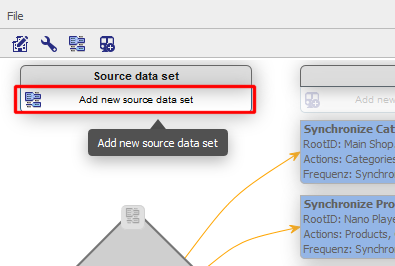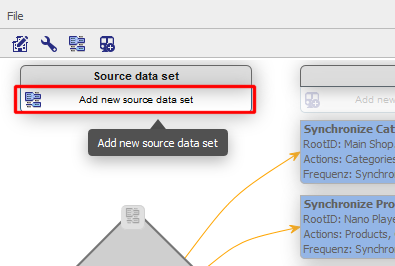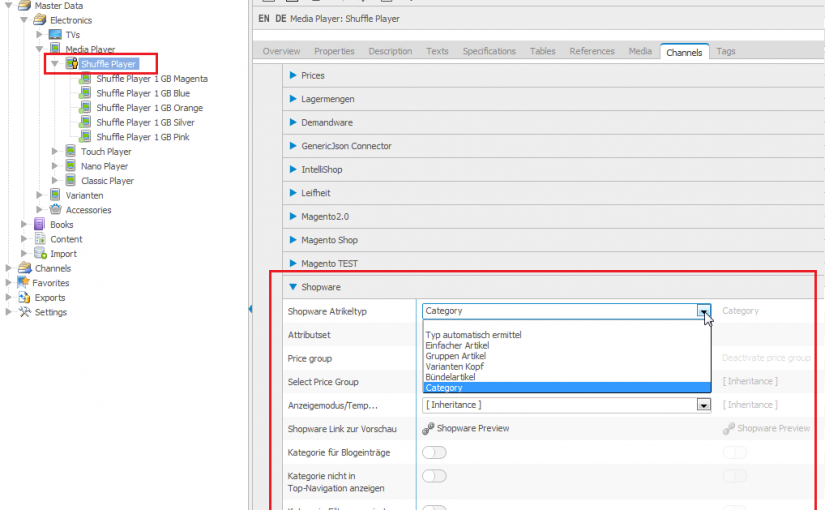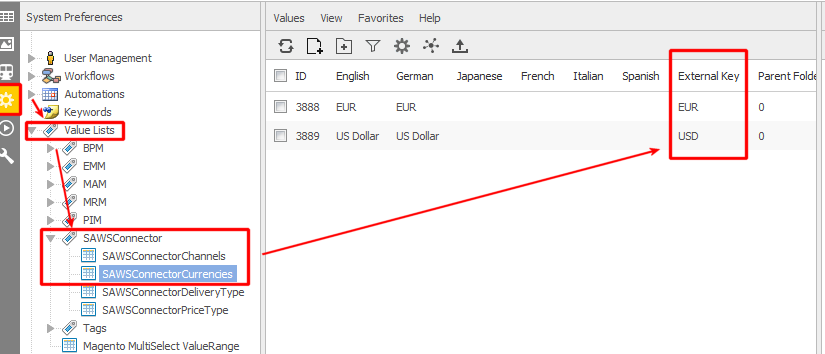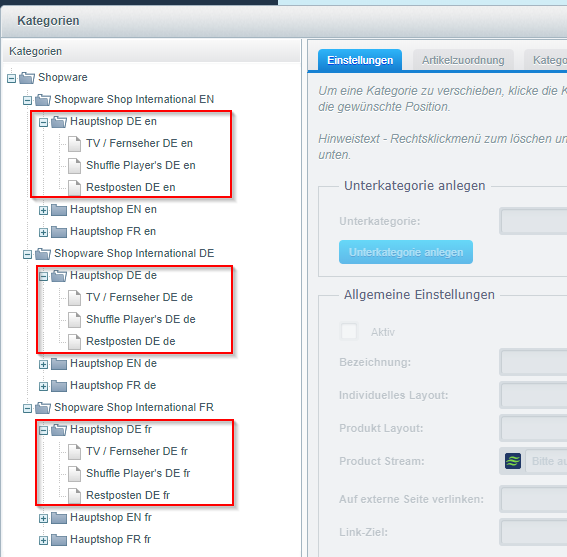- Date: July 12, 2017
- By: SAWS Team
- Categories: Manual
The source data set is the basic configuration for the synchronization.
Here you will be informed how to configure store view and workflow state mapping as well as the attribute mapping.
Read more
- Date: July 12, 2017
- By: SAWS Team
- Categories: Manual
Here you will be informed how to configure categories and different product types in the CS backend.
Read more
- Date: July 12, 2017
- By: SAWS Team
- Categories: Manual
You can set different customer groups for different prices to individual your shop.
Read more
- Date: January 14, 2019
- By: SAWS Team
- Categories: Manual
Die Kategorie-Synchronisation legt für jede Sprache die Kategorie-Struktur an. Analog zum View-Baum werden die Produkte nur den ausgewählten Kategorien zugeordnet. Dies kann für jedes Land abweichen.
Read more
- Date: April 3, 2018
- By: SAWS Team
- Categories: Manual
ean
You can find the field in shopware under the section Items > Overview > Edit > Basic info > Settings > EAN.
- text
- Can not be overwritten in store view
- Non-obligatory
Read more
- Date: April 3, 2018
- By: SAWS Team
- Categories: Manual
highlight
You can find the field in shopware under the section Items > Overview > Edit > Basic info > Settings > Highlight item.
- boolean
- Can not be overwritten in store view
- optional
Read more
- Date: April 3, 2018
- By: SAWS Team
- Categories: Manual
purchaseSteps.
You can find the field in Shopware under the section Items > Overview > Edit > Basic info > Settings > Graduation
- Numeric in Shopware
- not required
Read more
- Date: April 3, 2018
- By: SAWS Team
- Categories: Manual
stockMin
You can find the field in Shopware under the section Items > Overview > Edit > Basic info > Settings > Minimum storage inventory
- Numeric in Shopware
- not required
Read more