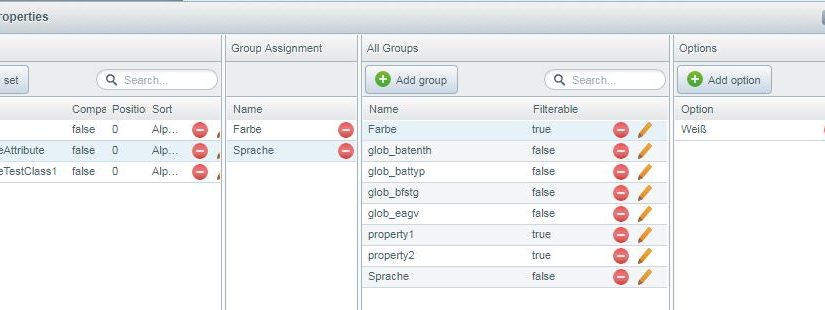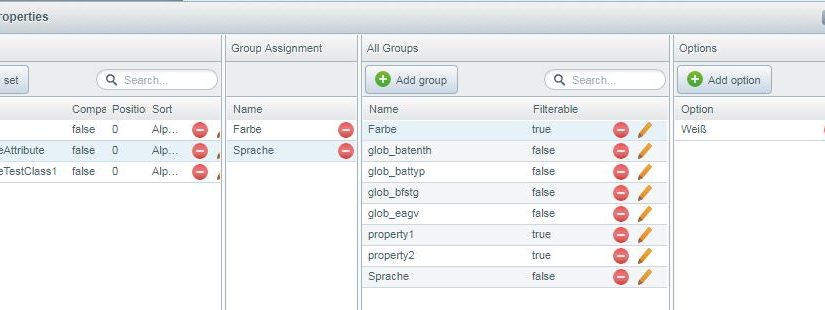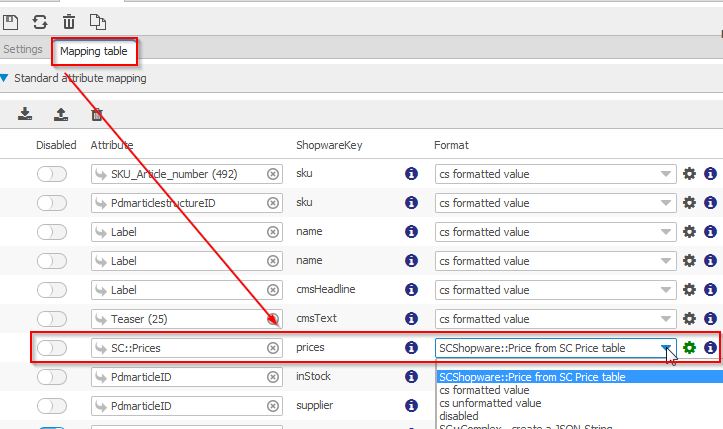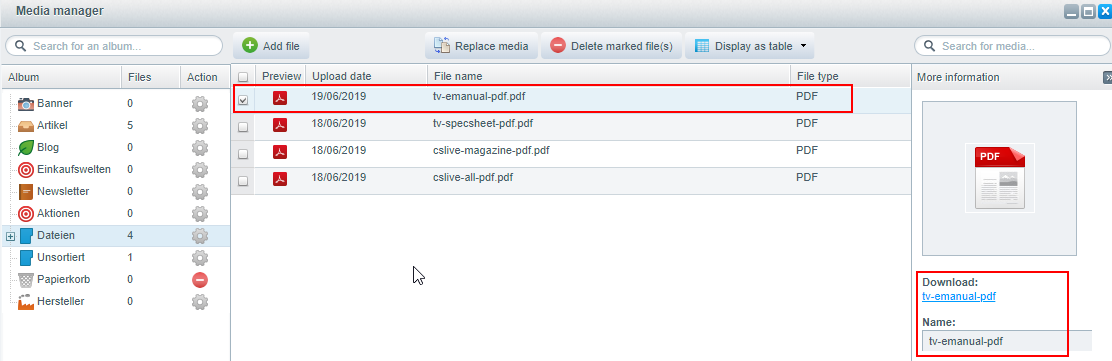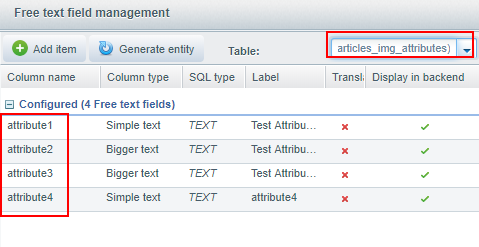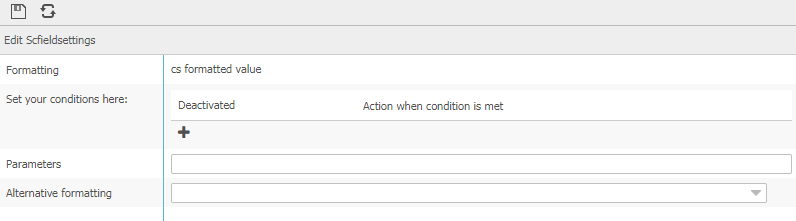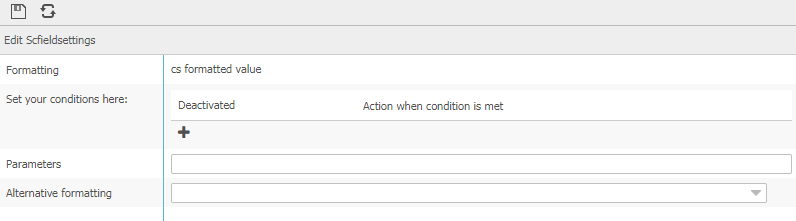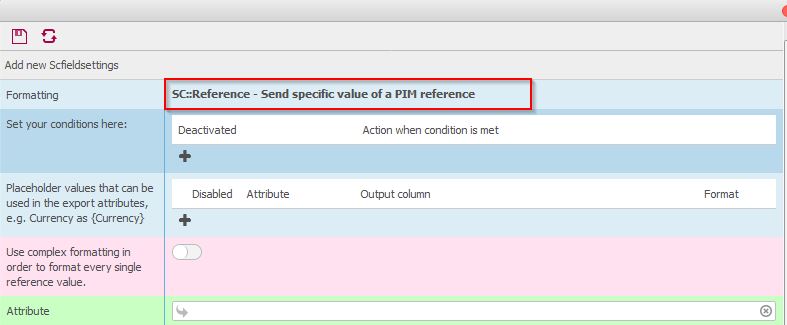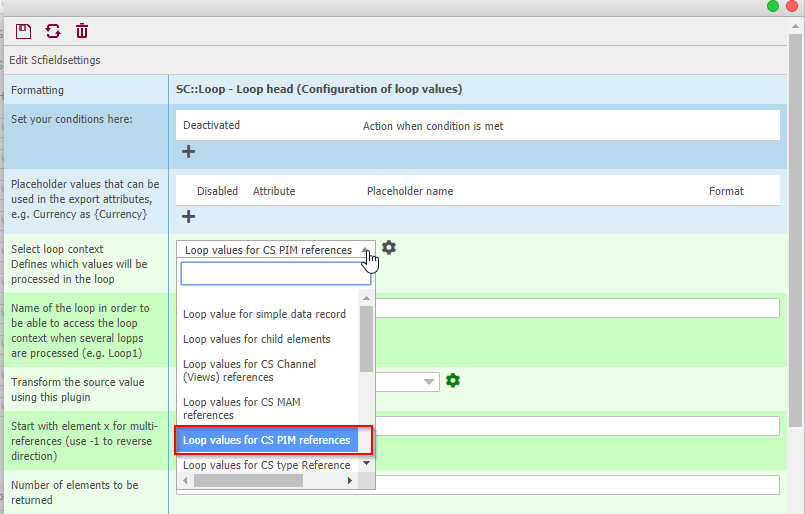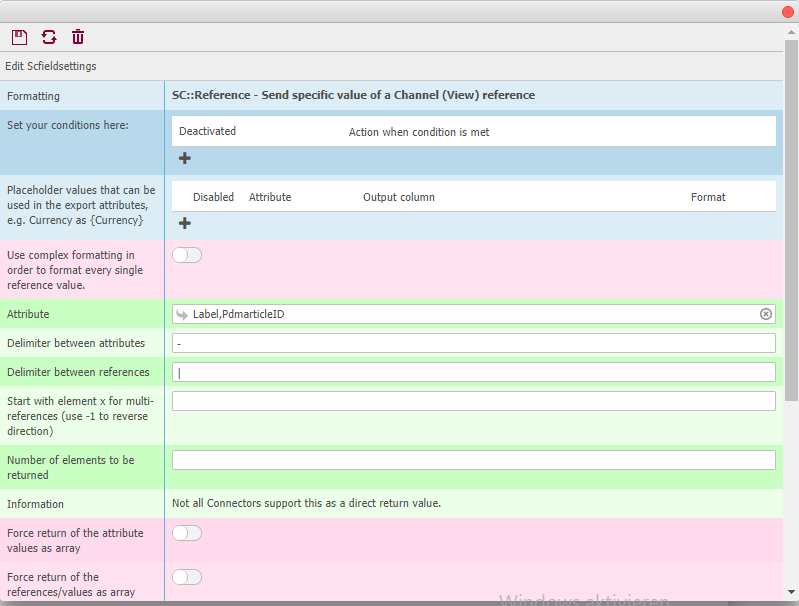The "SCShopware::Add property value to property set" plugin add the value to the mapped property set (key: propertyName). If the set does not exist, it will be created.
Read more
The "SC::Shopware - Price from SC Price table" plugin delivers prices specific for Shopware. It takes the prices from the SAWS price table.
Read more
With the plugin "SC::Shopware - Transfer Download-Files" - pdfs and movies can be synchronized
Read more
With the plugin SC::Shopware - Transfer media files with attributes - Shopware image attributes can be synchronized as defined in Shopware "s_articles_img_attributes":
Read more
- Date: August 7, 2017
- By: SAWS Team
- Categories: Standard, Standard, Standard, Standard, Standard, Standard, Standard, Standard, Standard, Standard
The plugin "cs formatted value" will export the formatted value of the PIM (meaning what you can see in the CS PIM module rather than what CONTENTSERV saves on a database level).
Read more
- Date: August 8, 2017
- By: SAWS Team
- Categories: Standard, Standard, Standard, Standard, Standard, Standard, Standard, Standard, Standard, Standard
The plugin "cs unformatted value" will export the unformatted value of the PIM (meaning what CONTENTSERV saves on a database level rather than what you can see in CS PIM).
Read more
- Date: February 25, 2019
- By: SAWS Team
- Categories: Standard, Standard, Standard, Standard, Standard, Standard, Standard, Standard, Standard, Standard
The plugin "cs unit value" will export the value of the measurement.
Read more
- Date: October 16, 2018
- By: SAWS Team
- Categories: Reference, Reference, Reference, Reference, Reference, Reference, Reference, Reference, Reference, Reference
This plugin will send a specific value (configured by using the param field) of a PIM reference.
Read more
- Date: January 9, 2019
- By: SAWS Team
- Categories: Loops, Loops, Loops, Loops, Loops, Loops, Loops, Loops, Loops, Loops, Reference, Reference, Reference, Reference, Reference, Reference, Reference, Reference, Reference, Reference
This plugin will send a specific value of the PIM reference.
Read more
- Date: October 11, 2018
- By: SAWS Team
- Categories: Reference, Reference, Reference, Reference, Reference, Reference, Reference, Reference, Reference, Reference
This Plugin will send a specific value (configured by using the param field) of the View reference.
Read more