Read more
In order to be able to use the SAWSConnector, it needs to be checked out as an “External SVN Repository”, as you see in the folloing table.
Read more

We will show you the configuration of the SAWSConnector Excel using parts of a live presentation.
SAWSConnector configuration of stations and jobs on the example of Magento (english).
SAWSConnector configuration of stations and jobs on the example of Magento (german).
Read more
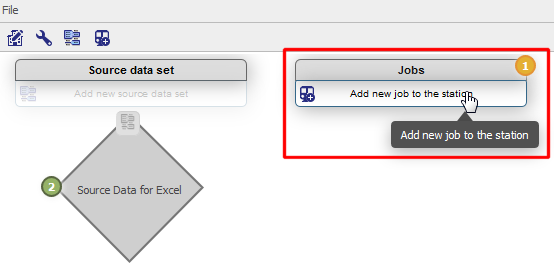
Back in the station overview, click on the “Add new job” button
Read more
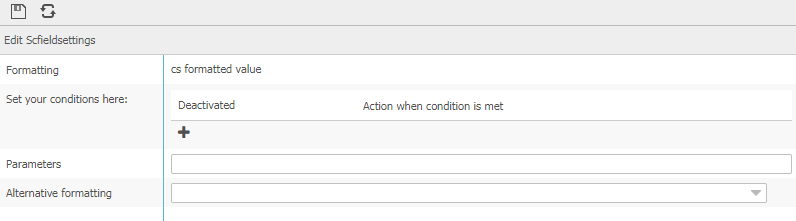
The plugin "cs formatted value" will export the formatted value of the PIM (meaning what you can see in the CS PIM module rather than what CONTENTSERV saves on a database level).
Read more
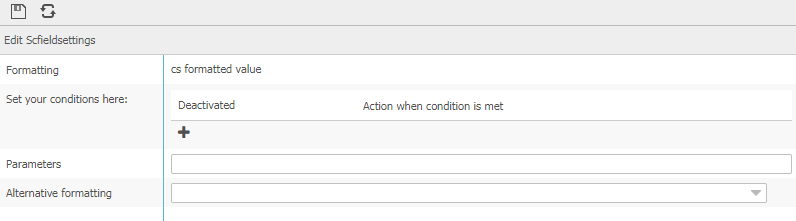
The plugin "cs unformatted value" will export the unformatted value of the PIM (meaning what CONTENTSERV saves on a database level rather than what you can see in CS PIM).
Read more
