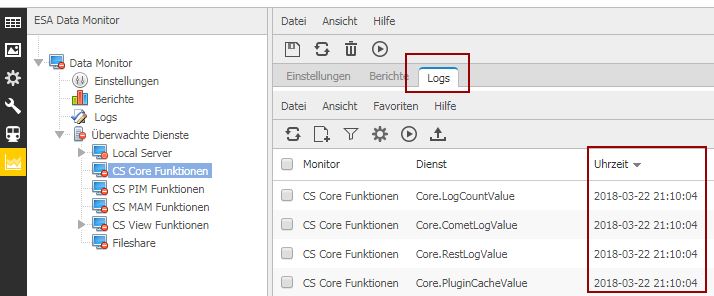-
General
-
Releases
-
Base Connector
-
- Beginner's Guide
- Overview
- Stations
- Datamaps
- Importing templates
- Setting conditions
- Job filter function
- How to create backups
- Running and Monitoring Jobs
- Export Job Automation
- Import/Export & copy of data map rows
- Synchronizing references that are not contained in views
- Get the preconfigured "Source data set - Template"
- Configuring categories and products
- Channel/View Tree Maintenance Active Job
- Configuring the price & stock modules
- Configuring the price/stock value ranges
- Configuring volume discounts/scale prices
- How to export prices
- How to export stock values from certain storage units
- Use of Contentserv Credentials
- Connector & Station User Limitation
- Formats
- SC::Dynamic Image Crop Preset
- Placeholders
- Show all articles ( 10 ) Collapse Articles
-
- Price Table
- Stock Table
- Sales Channel Table
- Complex Article Table
- Importing data into SAWS tables (price, stock, etc.)
- SAWSConnector Usages
- Variant Articles
- Assignment of articles to complex articles
- Searching for SC::Prices / SC::Stocks
- Searching for SC::Channels
- Setup a transformation list for CSTypes
- Context-Sensitive Product Value Export
-
- Working with placeholder in conditions
- Improve usability of SC::Tables
- Placeholder for SC::Price, SC::Channel, SC::Stock
- REST Service API for SAWS Tables (Prices, Stock, Channels & Complex Articles)
- Dataflow import of SC::Tables
- Dataflow export of SC::Tables
- The datamap summary - Creating an automated documentation
- Export images as a ZIP file
- Image export with direct access to the CONTENTSERV platform
- Image export with no access to the CONTENTSERV platform
- Image export from a third party system
- How to configure CS Dashboard
- Setup a transformation list for CSTypes
- FAQ
- Export Smart Document via Active Script and assign output to product
- Format Macros
- Controlling Connector Jobs via the REST API
- Sales Channel Maintenance via Excel Cross-Reference
- Sales Channel Inheritance Active Job
- Job Parameters & Context Parameters
- Logbook
- Fill complex article tables automatically
- Show all articles ( 7 ) Collapse Articles
-
-
- Send value of a PIM reference
- Loop values for CS PIM references
- Send value of a MAM reference
- Loop values for CS MAM references
- Send value of a Channel (view) reference
- Loop values for CS Channel (Views) references
- Send value of an attribute reference
- Send value of a user reference
- Loop values for user references
- Send value of a reference (deprecated)
-
- Loop values for several attributes simultaneously
- Loop values for child elements
- Loop values for CS PIM references
- Loop values for CS Channel (Views) references
- Loop values for CS MAM references
- Loop values for user references
- Loop values for SC::Prices
- Loop values for SC::Stocktable entries
- Loop values for SC::Complex products
- Loop values for CS type reference
- Loop values for a CS table
- Loop value for simple data record
- Loop values for JSON Objects
-
- Create a JSON-String (create an array)
- Format value lists
- Tree paths or values from tree elements
- Multistep formatting
- Send accesslevel of the object
- Send value of a job parameter
- Search for values in several attributes
- Format with PHP Code (deprecated)
- Format Macros
- Load data via REST Service
- AI Value Transformation Format
- AI Value Translation Format
- Store value into a Contentserv Item
- Execute a conditional format (switch-case) Format Plugin
- Load array value from the Contentserv getValues Format Plugin
- Process HTML table Format Plugin
- Show all articles ( 1 ) Collapse Articles
-
Owl Cloud Services
-
Owl Data Hub
-
Ursula AI
- Ursula AI
- Supported AIs
- AI Value Transformation Format
- AI Value Translation Format
- Generate Descriptions with Ursula AI Active Job
- Populate Attributes via Ursula AI Active Job
- AI Product Tree Organizer Active Job
- Mapping Sales Channels via the Ursula AI Active Job
- Store value into a Contentserv Item
-
GenericJSON / DynamicJSON Connector
-
-
- Send value of a PIM reference
- Loop values for CS PIM references
- Send value of a Channel (view) reference
- Loop values for CS Channel (Views) references
- Send value of a MAM reference
- Loop values for CS MAM references
- Send value of an attribute reference
- Send value of a user reference
- Loop values for user references
- Send value of a reference (deprecated)
-
- Loop values for several attributes simultaneously
- Loop values for child elements
- Loop values for CS PIM references
- Loop values for CS Channel (Views) references
- Loop values for CS MAM references
- Loop values for user references
- Loop values for SC::Prices
- Loop values for SC::Stocktable entries
- Loop values for SC::Complex products
- Loop values for a CS table
- Loop values for CS type reference
- Loop value for simple data record
- Loop values for JSON Objects
-
- Create a JSON-String (create an array)
- Format value lists
- Tree paths or values from tree elements
- Multistep formatting
- Send accesslevel of the object
- Send value of a job parameter
- Search for values in several attributes
- Format with PHP Code (deprecated)
- Format Macros
- Load data via REST Service
- AI Value Transformation Format
- AI Value Translation Format
- Store value into a Contentserv Item
- Execute a conditional format (switch-case) Format Plugin
- Load array value from the Contentserv getValues Format Plugin
- Process HTML table Format Plugin
- Show all articles ( 1 ) Collapse Articles
-
GenericXML Connector
-
- Creating your first export
- Building XML Target Keys
- Creating a Salesforce export
- GenericXML Tutorials
- SAWSConnector settings
- Station configuration
- Example station configuration
- Source data set configuration
- Example source data set mappings for the XML export
- Job configuration
- Simple XML Tags
- Images
- References
- SC::Prices
- SC::Stock
- SC::Channel
- Specials
- BMECat 1.2 Template
- Show all articles ( 3 ) Collapse Articles
-
-
- Send value of a PIM reference
- Loop values for CS PIM references
- Send value of a Channel (view) reference
- Loop values for CS Channel (Views) references
- Send value of a MAM reference
- Loop values for CS MAM references
- Send value of an attribute reference
- Send value of a user reference
- Loop values for user references
- Send value of a reference (deprecated)
-
- Loop values for several attributes simultaneously
- Loop values for child elements
- Loop values for CS PIM references
- Loop values for CS Channel (Views) references
- Loop values for CS MAM references
- Loop values for user references
- Loop values for SC::Prices
- Loop values for SC::Stocktable entries
- Loop values for SC::Complex products
- Loop values for a CS table
- Loop values for CS type reference
- Loop value for simple data record
- Loop values for JSON Objects
-
- Create a JSON-String (create an array)
- Format value lists
- Tree paths or values from tree elements
- Multistep formatting
- Send accesslevel of the object
- Send value of a job parameter
- Search for values in several attributes
- Format with PHP Code (deprecated)
- Format Macros
- Load data via REST Service
- AI Value Transformation Format
- AI Value Translation Format
- Store value into a Contentserv Item
- Execute a conditional format (switch-case) Format Plugin
- Load array value from the Contentserv getValues Format Plugin
- Process HTML table Format Plugin
- Show all articles ( 1 ) Collapse Articles
-
SimpleExcel Connector
-
-
- Send value of a PIM reference
- Loop values for CS PIM references
- Send value of a Channel (view) reference
- Loop values for CS Channel (Views) references
- Send value of a MAM reference
- Loop values for CS MAM references
- Send value of an attribute reference
- Send value of a user reference
- Loop values for user references
- Send value of a reference (deprecated)
-
- Loop values for several attributes simultaneously
- Loop values for child elements
- Loop values for CS PIM references
- Loop values for CS Channel (Views) references
- Loop values for CS MAM references
- Loop values for user references
- Loop values for SC::Prices
- Loop values for SC::Stocktable entries
- Loop values for SC::Complex products
- Loop values for a CS table
- Loop values for CS type reference
- Loop value for simple data record
- Loop values for JSON Objects
-
- Create a JSON-String (create an array)
- Format value lists
- Tree paths or values from tree elements
- Multistep formatting
- Send accesslevel of the object
- Send value of a job parameter
- Search for values in several attributes
- Format with PHP Code (deprecated)
- Format Macros
- Load data via REST Service
- AI Value Transformation Format
- AI Value Translation Format
- Store value into a Contentserv Item
- Execute a conditional format (switch-case) Format Plugin
- Load array value from the Contentserv getValues Format Plugin
- Process HTML table Format Plugin
- Show all articles ( 1 ) Collapse Articles
-
Magento Connector
-
-
- Send value of a PIM reference
- Loop values for CS PIM references
- Send value of a Channel (view) reference
- Loop values for CS Channel (Views) references
- Send value of a MAM reference
- Loop values for CS MAM references
- Send value of an attribute reference
- Send value of a user reference
- Loop values for user references
- Send value of a reference (deprecated)
-
- Loop values for several attributes simultaneously
- Loop values for child elements
- Loop values for CS PIM references
- Loop values for CS Channel (Views) references
- Loop values for CS MAM references
- Loop values for user references
- Loop values for SC::Prices
- Loop values for SC::Stocktable entries
- Loop values for SC::Complex products
- Loop values for a CS table
- Loop values for CS type reference
- Loop value for simple data record
- Loop values for JSON Objects
-
- Create a JSON-String (create an array)
- Format value lists
- Tree paths or values from tree elements
- Multistep formatting
- Send accesslevel of the object
- Send value of a job parameter
- Search for values in several attributes
- Format with PHP Code (deprecated)
- Format Macros
- Load data via REST Service
- AI Value Transformation Format
- AI Value Translation Format
- Store value into a Contentserv Item
- Execute a conditional format (switch-case) Format Plugin
- Load array value from the Contentserv getValues Format Plugin
- Process HTML table Format Plugin
- Show all articles ( 1 ) Collapse Articles
-
Shopware 5 Connector
-
- Configuration Shopware
- Configuration PIM
- Shopware attribute setting
- Configuration SAWSConnector
- Station configuration
- Source data set configuration
- Configuring categories and products
- Price table configuration for Shopware
- Result in Shopware
- Subshops and the SAWSConnector Shopware
- ean
- Custom Fields (attribute)
- highlight
- purchaseSteps
- stockMin
- supplierNumber
- notification
- shippingFree
- length
- height
- width
- weight
- shippingTime
- metaKeywords
- Show all articles ( 9 ) Collapse Articles
-
-
- Send value of a PIM reference
- Loop values for CS PIM references
- Send value of a Channel (view) reference
- Loop values for CS Channel (Views) references
- Send value of a MAM reference
- Loop values for CS MAM references
- Send value of an attribute reference
- Send value of a user reference
- Loop values for user references
- Send value of a reference (deprecated)
-
- Loop values for several attributes simultaneously
- Loop values for child elements
- Loop values for CS PIM references
- Loop values for CS Channel (Views) references
- Loop values for CS MAM references
- Loop values for user references
- Loop values for SC::Prices
- Loop values for SC::Stocktable entries
- Loop values for SC::Complex products
- Loop values for a CS table
- Loop values for CS type reference
- Loop value for simple data record
- Loop values for JSON Objects
-
- Create a JSON-String (create an array)
- Format value lists
- Tree paths or values from tree elements
- Multistep formatting
- Send accesslevel of the object
- Send value of a job parameter
- Search for values in several attributes
- Format with PHP Code (deprecated)
- Format Macros
- Load data via REST Service
- AI Value Transformation Format
- AI Value Translation Format
- Store value into a Contentserv Item
- Execute a conditional format (switch-case) Format Plugin
- Load array value from the Contentserv getValues Format Plugin
- Process HTML table Format Plugin
- Show all articles ( 1 ) Collapse Articles
-
Shopware 6 Connector
-
- Tutorial Video
- First steps
- Import Shopware settings
- Export categories
- Export media files
- Export simple products
- Export multiple languages
- Export variant products
- Export product properties
- Export custom fields
- Export product cross-selling relationships
- Export prices
- Export stocks
- Export into any other Shopware field
- How to address multiple Shopware 6 websites
- How to address different Shopware 6 Sale-Channels from one Contentserv System
- Useful Links
- Sales Channel Maintenance via Excel Cross-Reference
- Show all articles ( 3 ) Collapse Articles
-
-
- Send value of a PIM reference
- Loop values for CS PIM references
- Send value of a MAM reference
- Loop values for CS MAM references
- Send value of a Channel (view) reference
- Loop values for CS Channel (Views) references
- Send value of an attribute reference
- Send value of a user reference
- Loop values for user references
- Send value of a reference (deprecated)
-
- Loop values for several attributes simultaneously
- Loop values for child elements
- Loop values for CS PIM references
- Loop values for CS Channel (Views) references
- Loop values for CS MAM references
- Loop values for user references
- Loop values for SC::Prices
- Loop values for SC::Stocktable entries
- Loop values for SC::Complex products
- Loop values for a CS table
- Loop values for CS type reference
- Loop value for simple data record
- Loop values for JSON Objects
-
- Create a JSON-String (create an array)
- Format value lists
- Tree paths or values from tree elements
- Multistep formatting
- Send accesslevel of the object
- Send value of a job parameter
- Search for values in several attributes
- Format with PHP Code (deprecated)
- Format Macros
- Load data via REST Service
- AI Value Transformation Format
- AI Value Translation Format
- Store value into a Contentserv Item
- Execute a conditional format (switch-case) Format Plugin
- Load array value from the Contentserv getValues Format Plugin
- Process HTML table Format Plugin
- Show all articles ( 1 ) Collapse Articles
-
OXID Connector
-
-
- Send value of a PIM reference
- Loop values for CS PIM references
- Send value of a MAM reference
- Loop values for CS MAM references
- Send value of a Channel (view) reference
- Loop values for CS Channel (Views) references
- Send value of an attribute reference
- Send value of a user reference
- Loop values for user references
- Send value of a reference (deprecated)
-
- Loop values for several attributes simultaneously
- Loop values for child elements
- Loop values for CS PIM references
- Loop values for CS Channel (Views) references
- Loop values for CS MAM references
- Loop values for user references
- Loop values for SC::Prices
- Loop values for SC::Stocktable entries
- Loop values for SC::Complex products
- Loop values for a CS table
- Loop values for CS type reference
- Loop value for simple data record
- Loop values for JSON Objects
-
- Create a JSON-String (create an array)
- Format value lists
- Tree paths or values from tree elements
- Multistep formatting
- Send accesslevel of the object
- Send value of a job parameter
- Search for values in several attributes
- Format with PHP Code (deprecated)
- Format Macros
- Load data via REST Service
- AI Value Transformation Format
- AI Value Translation Format
- Store value into a Contentserv Item
- Execute a conditional format (switch-case) Format Plugin
- Load array value from the Contentserv getValues Format Plugin
- Process HTML table Format Plugin
- Show all articles ( 1 ) Collapse Articles
-
Typo3 Connector
-
-
- Send value of a PIM reference
- Loop values for CS PIM references
- Send value of a Channel (view) reference
- Loop values for CS Channel (Views) references
- Send value of a MAM reference
- Loop values for CS MAM references
- Send value of an attribute reference
- Send value of a user reference
- Loop values for user references
- Send value of a reference (deprecated)
-
- Loop values for several attributes simultaneously
- Loop values for child elements
- Loop values for CS PIM references
- Loop values for CS Channel (Views) references
- Loop values for CS MAM references
- Loop values for user references
- Loop values for SC::Prices
- Loop values for SC::Stocktable entries
- Loop values for SC::Complex products
- Loop values for a CS table
- Loop values for CS type reference
- Loop value for simple data record
- Loop values for JSON Objects
-
- Create a JSON-String (create an array)
- Format value lists
- Tree paths or values from tree elements
- Multistep formatting
- Send accesslevel of the object
- Send value of a job parameter
- Search for values in several attributes
- Format with PHP Code (deprecated)
- Format Macros
- Load data via REST Service
- AI Value Transformation Format
- AI Value Translation Format
- Store value into a Contentserv Item
- Execute a conditional format (switch-case) Format Plugin
- Load array value from the Contentserv getValues Format Plugin
- Process HTML table Format Plugin
- Show all articles ( 1 ) Collapse Articles
-
Other Connectors
CS Alive
Diese Seite erklärt in wenigen Schritten, wie Sie einen Server für die CSAlive Anbindung konfigurieren.
Grundvoraussetzung für die Einrichtung
Der Zabbix Agent schickt seine Daten zum Überwachungsserver, d.h. es muss der ausgehende Port 10051 zum CSAlive Server freigeschaltet sein. In Europa wäre es der zbx-proxy1-ush.sasg.de (95.142.66.228).
Sie können das leicht mit einem Telnet Befehl prüfen:
telnet zbx-proxy1-ush.sasg.de 10051
Weiterhin benötigt man während der Einrichtung:
– sudo Rechte zum Installieren der Agents
– Rechte einen svn checkout des csalive Moduls durchführen zu können (das csalive SVN ist public und braucht keine besondere Kennung)
– Backend Zugriff auf CS um das Datamonitoring und den RestService zu konfigurieren
– ggf. MySQL Zugang um den User für die Überwachung einrichten zu können
1.7.1 CS Web Server
Laden Sie sich das csalive Modul über SVN herunter und installieren Sie es unter /<<projektname>>/modules/csalive. Den aktuellen SVN Pfad erhalten Sie bei uns!
Konfigurieren Sie zu Überwachenden Parameter in CS und dem Modul “ESA Datamonitoring”.
Local Server
Diese Plugin sammelt alle Grundinformationen zu Backup, Grundrauschen und aktiven Benutzern.
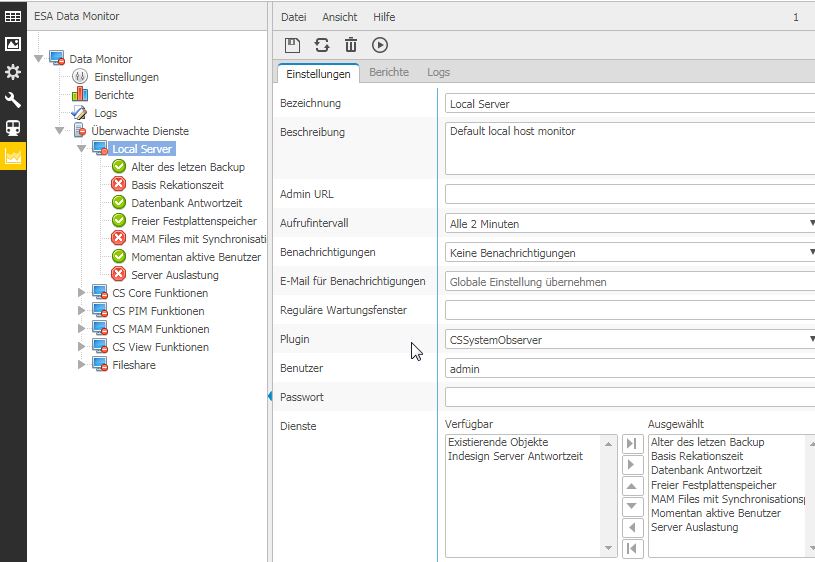
Base Plugin
Diese Plugin sammelt wichtige Informationen zu Log- und Lizenzeinstellungen! Ausserdem werden PHP und CS Versionen aufgezeichnet.

Record Plugin
Dieses Plugin muss für jeden gewünschten Record Typ konfiguriert werden und sammelt wichtige Record spezifische Informationen, wie Anzahl der Objekte, Performance bei Baum aufklappen, Listenansicht, Checkin und Checkout.
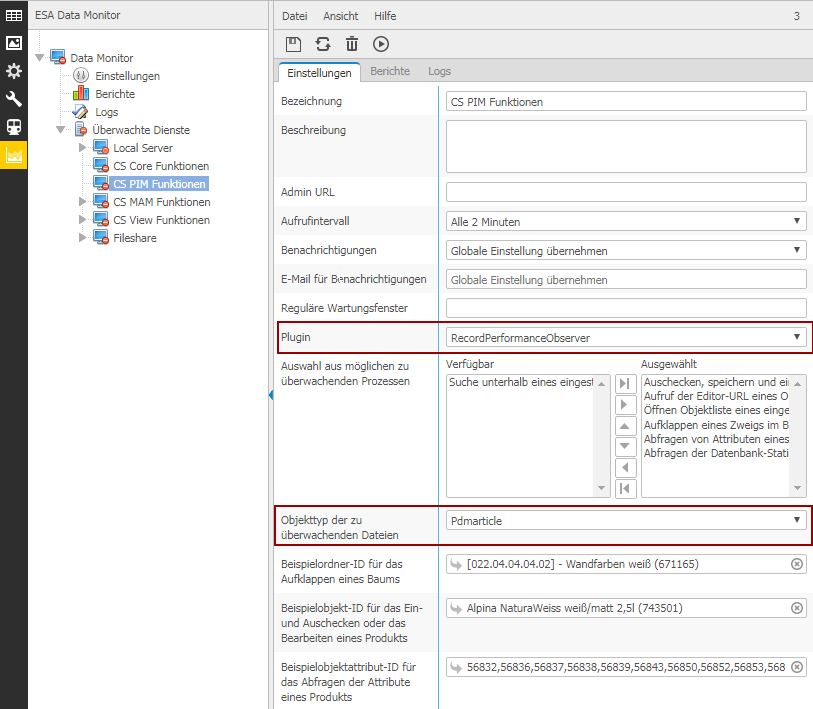
Fileshares
Mit dem Fileshare Observer Plugin können sie die Verfügbarkeit eines Files Shares prüfen. Dabei können bis zu 10 Shares geprüft werden. In CSAlive / Zabbix ist der Status über dei Variable Share1 bis Share10 abfragbar.

ElasticSearch / ActiveMQ / Export Database
Um die Exportdatenbank mit allen seinen Komponenten überwachen zu können, stehen folgende Plugins zur Verfügung.

Im Folgenden sind die einzelnen Messwerte aufgelistet und deren Bedeutung erläutert:
ExportDatabaseObserver
Dieser Dienst überwacht die Anzahl der Objekte, die für einen Export anstehen (wenn 0, dann ist alles ok) und das Alter der Daten.
CS.ExportExecuter.Objectcount Anzahl der Records in der MySQL ExportDatenbank CS.ExportExecuter.Changedate Alter der Daten in Sekunden
ActiveMQObserver
Dieser Dienst überwacht die Anzahl der Objekte die gerade über den MasterSubscriber zu Cassandra oder über den ElasticSubscriber zur ElasticSearch geschaufelt werden.
CS.ActiveMQ.Mastersubscriber Anzahl der Records die gerade zu Cassandra geschoben werden CS.ActiveMQ.Elasticsubscriber Anzahl der Records die gerade zu ElasticSearch geschoben werden
ElasticSearchObserver
Dieser Dienst überwacht die Anzahl der Objekte und das Alter der Daten in der ElasticSearch. Ausserdem wird die Zeit für die Suche in der ElasticSearch gemessen.
CS.ElasticSearch.Usedstorage Verbrauchter Speicher in Byte CS.ElasticSearch.Searchtime Dauer der Suche nach einem String in Sekunden CS.ElasticSearch.Objectcount Anzahl der unterschiedlichen Objekte zwischen CS Datenbank und der ElasticSearch. Wenn der Wert negativ ist, dann fehlen Objekte in der Elastic Search. Wenn der Wert positiv ist, dann sind in CS weniger Objekte. Wenn der Wert 0 ist, dann ist alles in Ordnung! CS.ElasticSearch.Changedate Alter der Daten. Wenn 0, dann sind die Daten aktuell. Je kleiner die Zahl, desto älter in Sekunden!!! Anhand dieser Zeit kann man ablesen, wie lange es dauert, bis Änderungen aus CS in die ElasticSearch kommen.
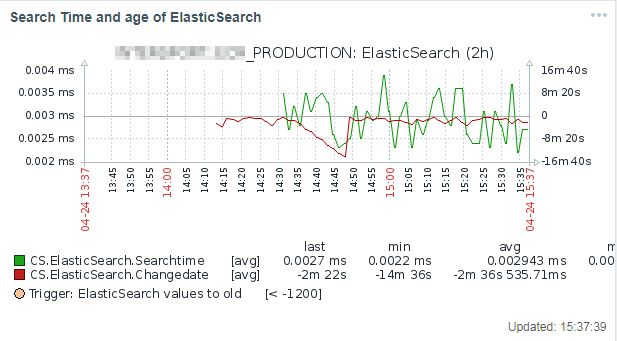
CassandraDatabaseObserver
comming soon…
ActiveScript
Achtung! Stellen Sie sicher, dann die ActiveScripts regelmäßig laufen und der Data Monitoring Job regelmäßig aufgerufen wird.


Restservice
Legen Sie zum Abschluss noch den CSAlive Restservice an, der dem Zabbix Agent ermöglich die Daten abzurufen. Sichern Sie den Restservice so ab, das er nur vom Zabbix-Agent (i.d.R 127.0.0.1) aufzurufen ist.
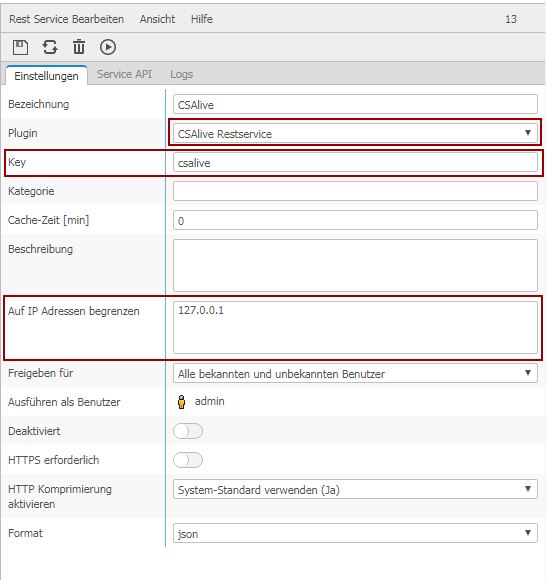
Über die URL http://<<server>>/<<projectname>>/admin/rest/csalive/getmonitorstatusdata/?autoclean=2 müssen die Daten abrufbar sein!

1.7.2 Zabbix-Agent
Auf CS Webservern
Installieren Sie den Zabbix-agent über
apt-get install zabbix-agent
Konfigurieren sie die conf- Datei und führen Sie einen Restart des Dienstes durch.
vi /etc/zabbix/zabbix_agentd.conf /etc/init.d/zabbix-agent restart
Beispiel für die zabbix.conf. Passen Sie die mit ##xxx##markierten Punkte ggf. an.
PidFile=/var/run/zabbix/zabbix_agentd.pid LogFile=/var/log/zabbix-agent/zabbix_agentd.log LogFileSize=0 DebugLevel=1 Server= ServerActive=zbx-proxy1-ush.sasg.de Hostname=##meinZabbixHostName## UserParameter=CS[*],/usr/bin/curl -s -m 30 "http://localhost/##projectname##/admin/rest/csalive/getmonitorstatusdata/?autoclean=2" StartAgents=3
Achtung!!! Verwenden Sie unbedingt den Parameter “autoclean=”. Dieser löscht die temporär aufgezeichneten Daten (in Tagen) im CS automatisch. Wird das nicht gemacht, dauert die Abfrage immer langsamer und Zabbix stuft das Abfragen immer weiter herunter, bis irgend wann keine Daten mehr abgefragt werden!
Apache Server Status überwachen
Um den Apache Status mit zu überwachen, stellen Sie sicher, das der zabbix-agent Zugriff auf den Apache Server Status hat (meist: http://localhost/server-status).
Legen Sie ein Script an, welches den Status in ein JSON Format umwandelt und geben Sie ihm “Ausführ”- Rechte:
vi /etc/zabbix/apachestats.sh chmod 775 /etc/zabbix/apachestats.sh
Fügen Sie folgenden Inhalt in das Script:
#!/bin/bash
if [ $# -lt 2 ] ; then
exit
fi
PORT=$2
IP=$1
trim() {
local var="$*"
# remove leading whitespace characters
var="${var#"${var%%[![:space:]]*}"}"
# remove trailing whitespace characters
var="${var%"${var##*[![:space:]]}"}"
echo -n "$var"
}
ADDRESS="http://$IP:$PORT/server-status?auto"
wget -q "$ADDRESS" -O /tmp/server_status.$$
if [ $? -ne 0 ] ; then
echo "Failed to get server status from $ADDRESS"
exit 1
fi
LC=$(cat /tmp/server_status.$$ | wc -l)
IFS=$'\n'
echo "{"
COUNT=0
for LINE in $(cat /tmp/server_status.$$) ; do
let COUNT+=1;
# only read lines containing at least one colon
if [[ $LINE =~ .*:.* ]] ; then
KEY=$(echo $LINE | cut -d ":" -f 1)
VAL=$(echo $LINE | cut -d ":" -f 2)
KEY=$(trim $KEY)
VAL=$(trim $VAL)
# use COUNT to determine if we reached the and and should skip the trailing comma
if [ "$COUNT" -ge "$LC" ] ; then
echo -e "\t"'"'$KEY'": "'$VAL'"'
else
echo -e "\t"'"'$KEY'": "'$VAL'",'
fi
fi
done
echo "}"
rm -f /tmp/server_status.$$
Fügen Sie Anschließend folgenden UserParameter in die zabbix-agent.conf ein und starten Sie den Dienst neu.
UserParameter=ApacheStats[*],/etc/zabbix/apachestats.sh <<Servername>> <<port>> #z.B. UserParameter=ApacheStats[*],/etc/zabbix/apachestats.sh localhost 80
Auf CS Datenbankservern (Master)
Legen Sie einen neuen MySQL Benutzer an, der die Statistikdaten abfragen darf .
#MySQL ausführen GRANT SELECT , REPLICATION CLIENT ON * . * TO 'zabbix'@'%' IDENTIFIED BY 'GEHEIMESPASSWORT' WITH MAX_QUERIES_PER_HOUR 0 MAX_CONNECTIONS_PER_HOUR 0 MAX_UPDATES_PER_HOUR 0;
Hinterlegen sie die Zugangsdaten für den Zabbix Agent:
mkdir /var/lib/zabbix vi /var/lib/zabbix/.my.cnf #Inhalt von .my.cnf: [client] user=zabbix password=GEHEIMESPASSWORT
Installieren Sie den Zabbix-agent über
apt-get install zabbix-agent
Konfigurieren sie die conf- Datei und führen Sie einen Restart des Dienstes durch.
vi /etc/zabbix/zabbix_agentd.conf /etc/init.d/zabbix-agent restart
Beispiel für die zabbix.conf. Passen Sie die mit ##xxx## markierten Punkte ggf. an.
PidFile=/var/run/zabbix/zabbix_agentd.pid
LogFile=/var/log/zabbix-agent/zabbix_agentd.log
LogFileSize=0
DebugLevel=1
Server=
ServerActive=zbx-proxy1-ush.sasg.de
Hostname=##meinZabbixHostName##
UserParameter=mysql.status[*],echo "show global status where Variable_name='$1';" | HOME=/var/lib/zabbix mysql -N | awk '{print $$2}'
UserParameter=mysql.ping,HOME=/var/lib/zabbix mysqladmin ping | grep -c alive
UserParameter=mysql.version,mysql -V
StartAgents=3
Achtung!!! Die Daten befinden sich im Zabbix Host unter MySQL wieder (Template: CS Template DB MySQL oder CS Template DB MySQL Slave)
Alles richtig gemacht?
Die aktuellen Daten sehen Sie im Zabbix unter “Latest Data”. Dort erkennen Sie anhand des Datums, wie aktuell die Daten sind.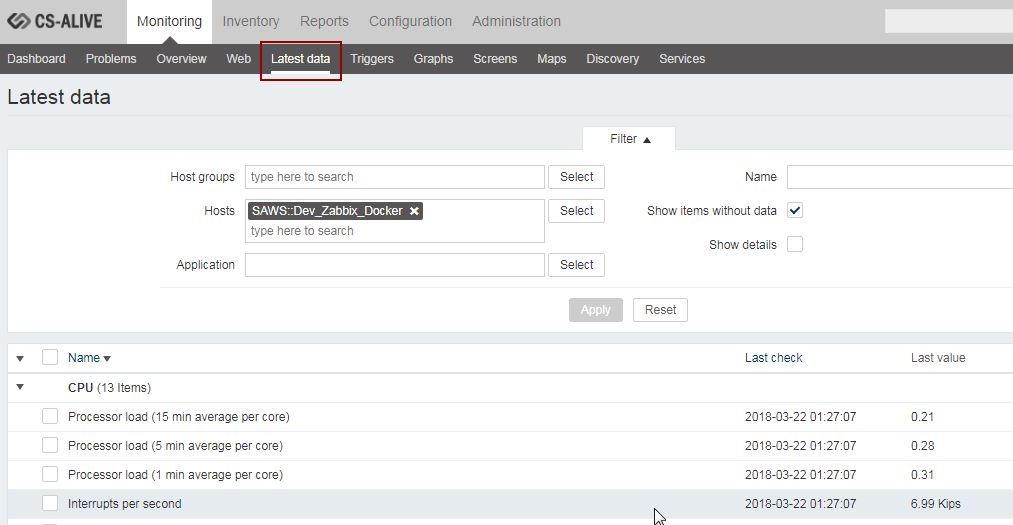
Sind Ihr z.B. CPU Daten aktuell, die CS Daten aber nicht, dann laufen die Active Scripte auf CS Seite nicht. Dies erkennen Sie in den Data Monitor Log Einstellungen: