-
General
-
Releases
-
Base Connector
-
- Beginner's Guide
- Overview
- Stations
- Datamaps
- Importing templates
- Setting conditions
- Job filter function
- How to create backups
- Running and Monitoring Jobs
- Export Job Automation
- Import/Export & copy of data map rows
- Synchronizing references that are not contained in views
- Get the preconfigured "Source data set - Template"
- Configuring categories and products
- Fill Bundle and Variant tables from children
- Channel/View Tree Maintenance Active Job
- Configuring the price & stock modules
- Configuring the price/stock value ranges
- Configuring volume discounts/scale prices
- How to export prices
- How to export stock values from certain storage units
- Use of Contentserv Credentials
- Connector & Station User Limitation
- Formats
- SC::Dynamic Image Crop Preset
- Placeholders
- Logbook
- Show all articles ( 12 ) Collapse Articles
-
- Working with placeholder in conditions
- Improve usability of SC::Tables
- Placeholder for SC::Price, SC::Channel, SC::Stock
- REST Service API for SAWS Tables (Prices, Stock, Channels & Complex Articles)
- Dataflow import of SC::Tables
- Dataflow export of SC::Tables
- The datamap summary - Creating an automated documentation
- Export images as a ZIP file
- Image export with direct access to the CONTENTSERV platform
- Image export with no access to the CONTENTSERV platform
- Image export from a third party system
- How to configure CS Dashboard
- Setup a transformation list for CSTypes
- FAQ
- Export Smart Document via Active Script and assign output to product
- Format Macros
- Controlling Connector Jobs via the REST API
- Sales Channel Maintenance via Excel Cross-Reference
- Sales Channel Inheritance Active Job
- Job Parameters & Context Parameters
- Show all articles ( 5 ) Collapse Articles
-
-
- Send value of a PIM reference
- Loop values for CS PIM references
- Send value of a MAM reference
- Loop values for CS MAM references
- Send value of a Channel (view) reference
- Loop values for CS Channel (Views) references
- Send value of an attribute reference
- Send value of a user reference
- Loop values for user references
- Send value of a reference (deprecated)
-
- Loop values for several attributes simultaneously
- Loop values for child elements
- Loop values for CS PIM references
- Loop values for CS Channel (Views) references
- Loop values for CS MAM references
- Loop values for user references
- Loop values for SC::Prices
- Loop values for SC::Stocktable entries
- Loop values for SC::Complex products
- Loop values for CS type reference
- Loop values for a CS table
- Loop value for simple data record
- Loop values for JSON Objects
-
- Create a JSON-String (create an array)
- Format value lists
- Tree paths or values from tree elements
- Multistep formatting
- Send accesslevel of the object
- Send value of a job parameter
- Search for values in several attributes
- Format with PHP Code (deprecated)
- Format Macros
- Load data via REST Service
- AI Value Transformation Format
- AI Value Translation Format
- Store value into a Contentserv Item
- Execute a conditional format (switch-case) Format Plugin
- Load array value from the Contentserv getValues Format Plugin
- Process HTML table Format Plugin
- Show all articles ( 1 ) Collapse Articles
-
Owl Cloud Services
-
Owl Data Hub
-
Ursula AI
- Ursula AI
- Supported AIs
- AI Value Transformation Format
- AI Value Translation Format
- Generate Descriptions with Ursula AI Active Job
- Populate Attributes via Ursula AI Active Job
- AI Product Tree Organizer Active Job
- Mapping Sales Channels via the Ursula AI Active Job
- Store value into a Contentserv Item
-
GenericJSON / DynamicJSON Connector
-
-
- Send value of a PIM reference
- Loop values for CS PIM references
- Send value of a Channel (view) reference
- Loop values for CS Channel (Views) references
- Send value of a MAM reference
- Loop values for CS MAM references
- Send value of an attribute reference
- Send value of a user reference
- Loop values for user references
- Send value of a reference (deprecated)
-
- Loop values for several attributes simultaneously
- Loop values for child elements
- Loop values for CS PIM references
- Loop values for CS Channel (Views) references
- Loop values for CS MAM references
- Loop values for user references
- Loop values for SC::Prices
- Loop values for SC::Stocktable entries
- Loop values for SC::Complex products
- Loop values for a CS table
- Loop values for CS type reference
- Loop value for simple data record
- Loop values for JSON Objects
-
- Create a JSON-String (create an array)
- Format value lists
- Tree paths or values from tree elements
- Multistep formatting
- Send accesslevel of the object
- Send value of a job parameter
- Search for values in several attributes
- Format with PHP Code (deprecated)
- Format Macros
- Load data via REST Service
- AI Value Transformation Format
- AI Value Translation Format
- Store value into a Contentserv Item
- Execute a conditional format (switch-case) Format Plugin
- Load array value from the Contentserv getValues Format Plugin
- Process HTML table Format Plugin
- Show all articles ( 1 ) Collapse Articles
-
GenericXML Connector
-
- Creating your first export
- Building XML Target Keys
- Creating a Salesforce export
- All Tutorials for creating XMLs
- SAWSConnector settings
- Station configuration
- Example station configuration
- Source data set configuration
- Example source data set mappings for the XML export
- Job configuration
- Simple XML Tags
- Images
- References
- SC::Prices
- SC::Stock
- SC::Channel
- Specials
- BMECat 1.2 Template
- Show all articles ( 3 ) Collapse Articles
-
-
- Send value of a PIM reference
- Loop values for CS PIM references
- Send value of a Channel (view) reference
- Loop values for CS Channel (Views) references
- Send value of a MAM reference
- Loop values for CS MAM references
- Send value of an attribute reference
- Send value of a user reference
- Loop values for user references
- Send value of a reference (deprecated)
-
- Loop values for several attributes simultaneously
- Loop values for child elements
- Loop values for CS PIM references
- Loop values for CS Channel (Views) references
- Loop values for CS MAM references
- Loop values for user references
- Loop values for SC::Prices
- Loop values for SC::Stocktable entries
- Loop values for SC::Complex products
- Loop values for a CS table
- Loop values for CS type reference
- Loop value for simple data record
- Loop values for JSON Objects
-
- Create a JSON-String (create an array)
- Format value lists
- Tree paths or values from tree elements
- Multistep formatting
- Send accesslevel of the object
- Send value of a job parameter
- Search for values in several attributes
- Format with PHP Code (deprecated)
- Format Macros
- Load data via REST Service
- AI Value Transformation Format
- AI Value Translation Format
- Store value into a Contentserv Item
- Execute a conditional format (switch-case) Format Plugin
- Load array value from the Contentserv getValues Format Plugin
- Process HTML table Format Plugin
- Show all articles ( 1 ) Collapse Articles
-
SimpleExcel Connector
-
-
- Send value of a PIM reference
- Loop values for CS PIM references
- Send value of a Channel (view) reference
- Loop values for CS Channel (Views) references
- Send value of a MAM reference
- Loop values for CS MAM references
- Send value of an attribute reference
- Send value of a user reference
- Loop values for user references
- Send value of a reference (deprecated)
-
- Loop values for several attributes simultaneously
- Loop values for child elements
- Loop values for CS PIM references
- Loop values for CS Channel (Views) references
- Loop values for CS MAM references
- Loop values for user references
- Loop values for SC::Prices
- Loop values for SC::Stocktable entries
- Loop values for SC::Complex products
- Loop values for a CS table
- Loop values for CS type reference
- Loop value for simple data record
- Loop values for JSON Objects
-
- Create a JSON-String (create an array)
- Format value lists
- Tree paths or values from tree elements
- Multistep formatting
- Send accesslevel of the object
- Send value of a job parameter
- Search for values in several attributes
- Format with PHP Code (deprecated)
- Format Macros
- Load data via REST Service
- AI Value Transformation Format
- AI Value Translation Format
- Store value into a Contentserv Item
- Execute a conditional format (switch-case) Format Plugin
- Load array value from the Contentserv getValues Format Plugin
- Process HTML table Format Plugin
- Show all articles ( 1 ) Collapse Articles
-
Magento Connector
-
-
- Send value of a PIM reference
- Loop values for CS PIM references
- Send value of a Channel (view) reference
- Loop values for CS Channel (Views) references
- Send value of a MAM reference
- Loop values for CS MAM references
- Send value of an attribute reference
- Send value of a user reference
- Loop values for user references
- Send value of a reference (deprecated)
-
- Loop values for several attributes simultaneously
- Loop values for child elements
- Loop values for CS PIM references
- Loop values for CS Channel (Views) references
- Loop values for CS MAM references
- Loop values for user references
- Loop values for SC::Prices
- Loop values for SC::Stocktable entries
- Loop values for SC::Complex products
- Loop values for a CS table
- Loop values for CS type reference
- Loop value for simple data record
- Loop values for JSON Objects
-
- Create a JSON-String (create an array)
- Format value lists
- Tree paths or values from tree elements
- Multistep formatting
- Send accesslevel of the object
- Send value of a job parameter
- Search for values in several attributes
- Format with PHP Code (deprecated)
- Format Macros
- Load data via REST Service
- AI Value Transformation Format
- AI Value Translation Format
- Store value into a Contentserv Item
- Execute a conditional format (switch-case) Format Plugin
- Load array value from the Contentserv getValues Format Plugin
- Process HTML table Format Plugin
- Show all articles ( 1 ) Collapse Articles
-
Shopware 5 Connector
-
- Configuration Shopware
- Configuration PIM
- Shopware attribute setting
- Configuration SAWSConnector
- Station configuration
- Source data set configuration
- Configuring categories and products
- Price table configuration for Shopware
- Result in Shopware
- Subshops and the SAWSConnector Shopware
- ean
- Custom Fields (attribute)
- highlight
- purchaseSteps
- stockMin
- supplierNumber
- notification
- shippingFree
- length
- height
- width
- weight
- shippingTime
- metaKeywords
- Show all articles ( 9 ) Collapse Articles
-
-
- Send value of a PIM reference
- Loop values for CS PIM references
- Send value of a Channel (view) reference
- Loop values for CS Channel (Views) references
- Send value of a MAM reference
- Loop values for CS MAM references
- Send value of an attribute reference
- Send value of a user reference
- Loop values for user references
- Send value of a reference (deprecated)
-
- Loop values for several attributes simultaneously
- Loop values for child elements
- Loop values for CS PIM references
- Loop values for CS Channel (Views) references
- Loop values for CS MAM references
- Loop values for user references
- Loop values for SC::Prices
- Loop values for SC::Stocktable entries
- Loop values for SC::Complex products
- Loop values for a CS table
- Loop values for CS type reference
- Loop value for simple data record
- Loop values for JSON Objects
-
- Create a JSON-String (create an array)
- Format value lists
- Tree paths or values from tree elements
- Multistep formatting
- Send accesslevel of the object
- Send value of a job parameter
- Search for values in several attributes
- Format with PHP Code (deprecated)
- Format Macros
- Load data via REST Service
- AI Value Transformation Format
- AI Value Translation Format
- Store value into a Contentserv Item
- Execute a conditional format (switch-case) Format Plugin
- Load array value from the Contentserv getValues Format Plugin
- Process HTML table Format Plugin
- Show all articles ( 1 ) Collapse Articles
-
Shopware 6 Connector
-
- Tutorial Video
- First steps
- Import Shopware settings
- Export categories
- Export media files
- Export simple products
- Export multiple languages
- Export variant products
- Export product properties
- Export custom fields
- Export product cross-selling relationships
- Export prices
- Export stocks
- Export into any other Shopware field
- How to address multiple Shopware 6 websites
- How to address different Shopware 6 Sale-Channels from one Contentserv System
- Useful Links
- Sales Channel Maintenance via Excel Cross-Reference
- Show all articles ( 3 ) Collapse Articles
-
-
- Send value of a PIM reference
- Loop values for CS PIM references
- Send value of a MAM reference
- Loop values for CS MAM references
- Send value of a Channel (view) reference
- Loop values for CS Channel (Views) references
- Send value of an attribute reference
- Send value of a user reference
- Loop values for user references
- Send value of a reference (deprecated)
-
- Loop values for several attributes simultaneously
- Loop values for child elements
- Loop values for CS PIM references
- Loop values for CS Channel (Views) references
- Loop values for CS MAM references
- Loop values for user references
- Loop values for SC::Prices
- Loop values for SC::Stocktable entries
- Loop values for SC::Complex products
- Loop values for a CS table
- Loop values for CS type reference
- Loop value for simple data record
- Loop values for JSON Objects
-
- Create a JSON-String (create an array)
- Format value lists
- Tree paths or values from tree elements
- Multistep formatting
- Send accesslevel of the object
- Send value of a job parameter
- Search for values in several attributes
- Format with PHP Code (deprecated)
- Format Macros
- Load data via REST Service
- AI Value Transformation Format
- AI Value Translation Format
- Store value into a Contentserv Item
- Execute a conditional format (switch-case) Format Plugin
- Load array value from the Contentserv getValues Format Plugin
- Process HTML table Format Plugin
- Show all articles ( 1 ) Collapse Articles
-
OXID Connector
-
-
- Send value of a PIM reference
- Loop values for CS PIM references
- Send value of a MAM reference
- Loop values for CS MAM references
- Send value of a Channel (view) reference
- Loop values for CS Channel (Views) references
- Send value of an attribute reference
- Send value of a user reference
- Loop values for user references
- Send value of a reference (deprecated)
-
- Loop values for several attributes simultaneously
- Loop values for child elements
- Loop values for CS PIM references
- Loop values for CS Channel (Views) references
- Loop values for CS MAM references
- Loop values for user references
- Loop values for SC::Prices
- Loop values for SC::Stocktable entries
- Loop values for SC::Complex products
- Loop values for a CS table
- Loop values for CS type reference
- Loop value for simple data record
- Loop values for JSON Objects
-
- Create a JSON-String (create an array)
- Format value lists
- Tree paths or values from tree elements
- Multistep formatting
- Send accesslevel of the object
- Send value of a job parameter
- Search for values in several attributes
- Format with PHP Code (deprecated)
- Format Macros
- Load data via REST Service
- AI Value Transformation Format
- AI Value Translation Format
- Store value into a Contentserv Item
- Execute a conditional format (switch-case) Format Plugin
- Load array value from the Contentserv getValues Format Plugin
- Process HTML table Format Plugin
- Show all articles ( 1 ) Collapse Articles
-
Typo3 Connector
-
-
- Send value of a PIM reference
- Loop values for CS PIM references
- Send value of a Channel (view) reference
- Loop values for CS Channel (Views) references
- Send value of a MAM reference
- Loop values for CS MAM references
- Send value of an attribute reference
- Send value of a user reference
- Loop values for user references
- Send value of a reference (deprecated)
-
- Loop values for several attributes simultaneously
- Loop values for child elements
- Loop values for CS PIM references
- Loop values for CS Channel (Views) references
- Loop values for CS MAM references
- Loop values for user references
- Loop values for SC::Prices
- Loop values for SC::Stocktable entries
- Loop values for SC::Complex products
- Loop values for a CS table
- Loop values for CS type reference
- Loop value for simple data record
- Loop values for JSON Objects
-
- Create a JSON-String (create an array)
- Format value lists
- Tree paths or values from tree elements
- Multistep formatting
- Send accesslevel of the object
- Send value of a job parameter
- Search for values in several attributes
- Format with PHP Code (deprecated)
- Format Macros
- Load data via REST Service
- AI Value Transformation Format
- AI Value Translation Format
- Store value into a Contentserv Item
- Execute a conditional format (switch-case) Format Plugin
- Load array value from the Contentserv getValues Format Plugin
- Process HTML table Format Plugin
- Show all articles ( 1 ) Collapse Articles
-
Other Connectors
Settings
The SAWSConnector settings can be found here.
(Contentserv version PXC21 and older)
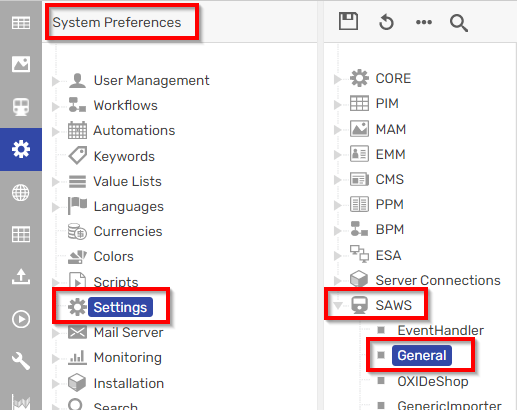
(Contentserv version PXC22 and newer)
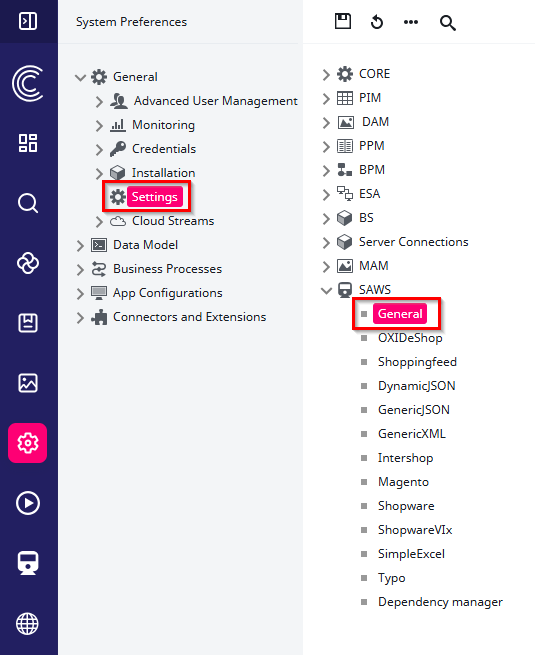
License key
Displays the SAWSConnector license key of your system. Use the license manager to activate the license.
Global Settings
Enable real-time job status
Whether the job progress and status shall be refreshed in real-time with blackbird messages. Deactivating this option will refresh the job progress and status in regular time intervals and not as precise.
SAWS websocket channel
Which channel to use for the real-time job progress and status. This option must only be modified if multiple systems are used and the messages interfere with each other. Then is can be changed in order to have unique channels.
Attribute of the product SKU
Select the PIM attribute of your product number here. It is used for various connector implementations such as imports and the list filter (see next setting).
Behavior of the list filters for the selected attributes
The connector has a really useful feature for the product filter. By clicking the magnifier icon, a product number search can be executed where the exact product numbers (newline separated) are filtered. This option controls the display of the magnifier icon.
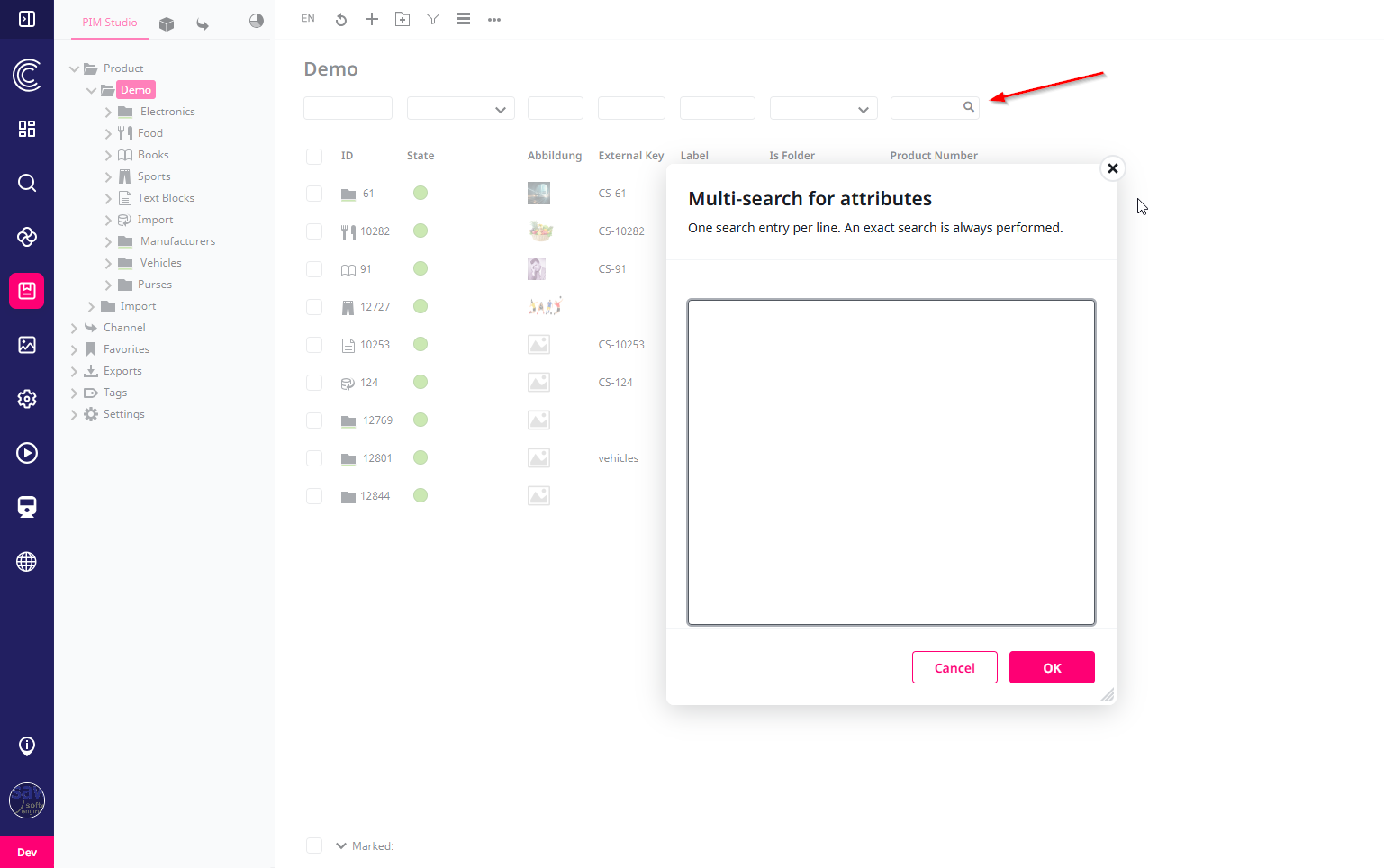
Delete log entries older than n days
Controls how long logs shall be kept until they are cleaned up by the housekeeping.
Max count of log entries
Controls the number of logs that shall be kept until they are cleaned up by the housekeeping.
Enhance Event Handling for Contentserv Items
Some changes, such as moving or reordering items, do not update the last modified date. For example, when a product is moved, both the old and new categories should reflect the change. Enabling this feature ensures all relevant updates are properly tracked.
Directory of the SAWSConnector backup
Controls where the local connector configuration backups are stored in the DAM.
Server URLs
Alternate, internal restart URL
If your system is On-Prem and hosted in a custom manner with URL redirects, this option can be used to redirect the connector URL job export calls to your correct URL.
Alternate, external ImageServer URL
If your system is On-Prem and hosted in a custom manner with URL redirects, this option can be used to redirect the image server URL calls to your correct URL.
PIM Appearance
Name of the Tab for Stations in the Contentserv Product Editor
Controls in which pane the connector station properties appear in the product editor. This option is only relevant if connectors and stations are used that enable these product specific settings (like GenericJSON or Shopware 5). As with all Contentserv pane and section titles, use 999|Example in the name to control the sort order.
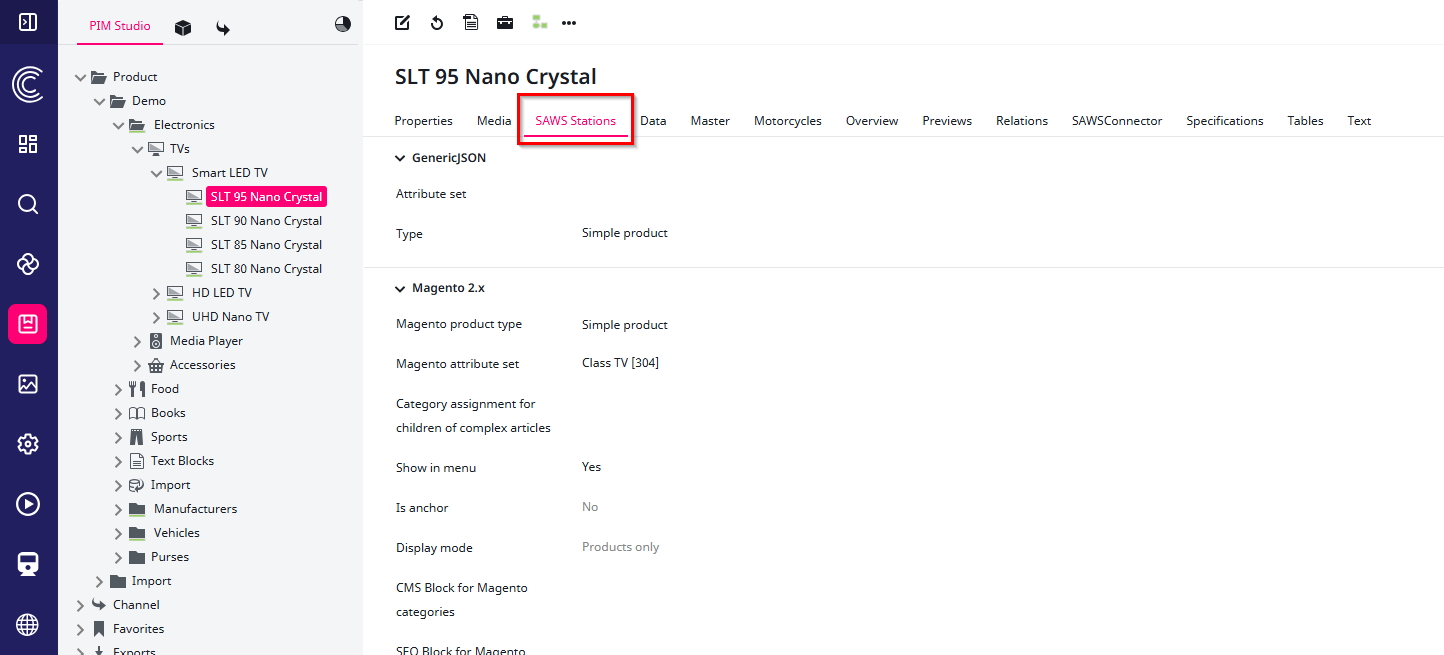
Ursula AI
ChatGPT API Key
(Since version 1.19.0)
The Ursula AI uses the ChatGPT OpenAI as its underlying technology. A Contentserv credentials can be selected here, that contains the ChatGPT API key.
The Contentserv credentials can be found here.
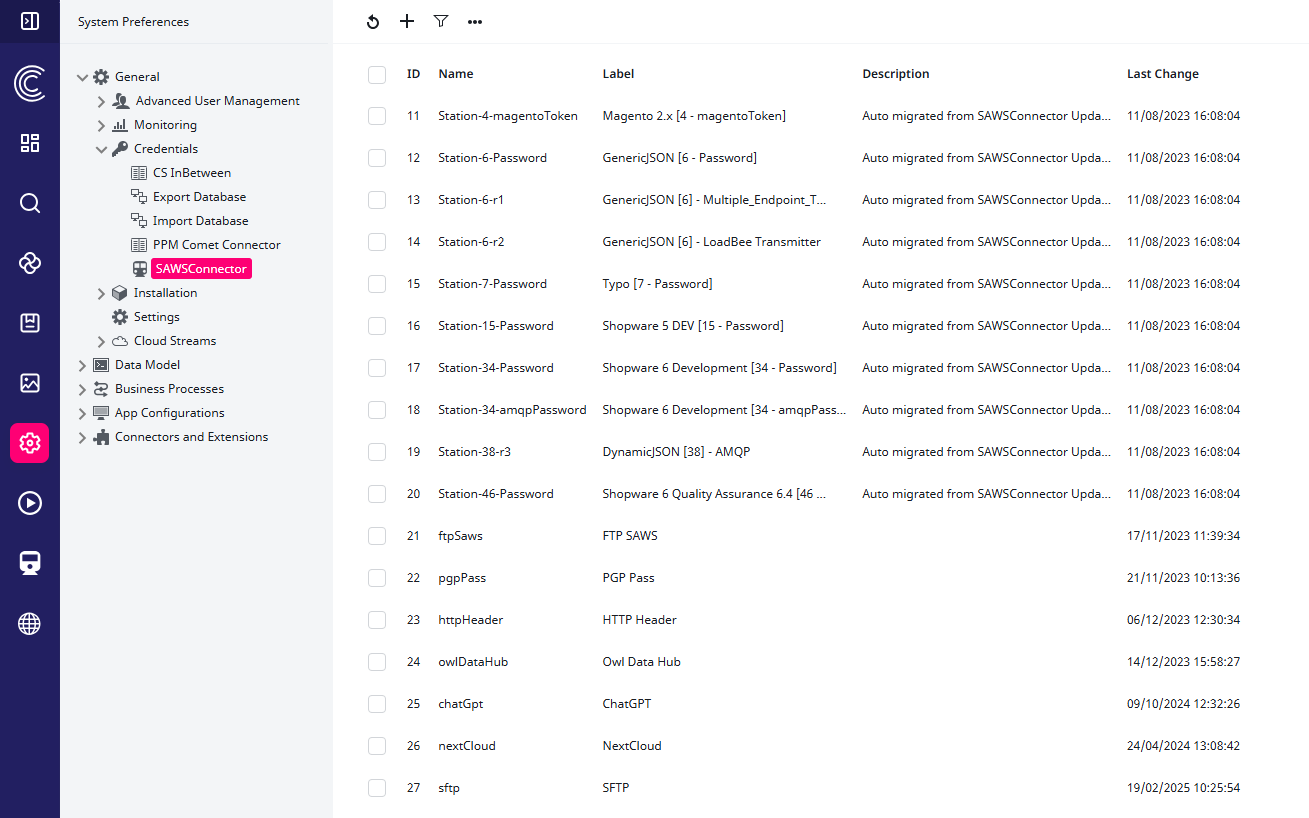
Prices
The connector suite contains the SAWS Price Table. It enables you to maintain product prices with currencies, price types, price lists, quantity discounts, sales channels and many more properties. Since even validity periods can be set, the prices are also perfectly suited for timed special offers.
The price table is very light-weight and designed to support frequent updates. It can be imported via CSV, Excel, Web API and Contentserv Data Flow Import.
Manage Price in SAWSConnector
Activates the prices for your system. A data model update should automatically be executed. If not, one must be started by hand.
Show current prices by default
Whether to show only active prices by default. Deactivate this setting to see all prices, no matter their validity, by default. You can switch this view at any time in the price table here.
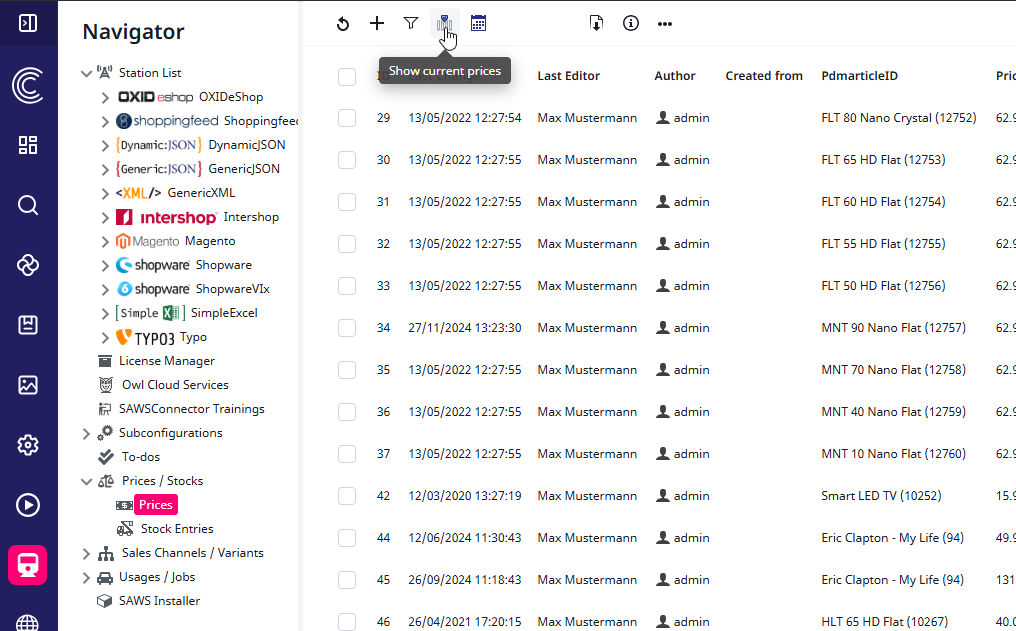
Copy the contents of the price table with when product is duplicated
Whether the product prices shall be copied as well, when a product is duplicated.
Automatically create unknown entries for price type and currency
Whether unknown price types and currencies shall be automatically created when a price is imported.
Attribute of the product tax class
Attribute of the product tax class to send prices to other systems.
Extend price table with attributes of this class
Only use this option if there is a real necessity to it. This options allows you to create additional columns for the price table. For example if you want add a text field “Origin”. The information what the column shall look like will be taken from the set attributes. Carefully follow the instructions next to the setting since this is a data model change.
Index these fields
This option works in conjunction with the previous setting. The same attributes used to extend the table can be selected for indexing in the data model, improving search and filter performance for these columns.
Stock
The connector suite contains the SAWS Stock Table. It enables you to maintain product stock entries, optional with regions and stock locations.
The stock table is very light-weight and designed to support frequent updates. It can be imported via CSV, Excel, Web API and Contentserv Data Flow Import.
Manage SC::Stock in the SAWSConnector
Activates the stock entries for your system. A data model update should automatically be executed. If not, one must be started by hand.
Copy the contents of the stock item table with when product is duplicated
Whether the product stock entries shall be copied as well, when a product is duplicated.
Add the following attributes to the stock table
Only use this option if there is a real necessity to it. This options allows you to create additional columns for the stock table. For example if you want add a text field “Origin”. The information what the column shall look like will be taken from the set attributes. Carefully follow the instructions next to the setting since this is a data model change.
Index these fields
This option works in conjunction with the previous setting. The same attributes used to extend the table can be selected for indexing in the data model, improving search and filter performance for these columns.
Sales Channels
The connector suite contains the SAWS Sales Channel Table. It enables you to maintain product sales channels with status, category assignments and validity ranges. It is perfectly suited to mark products for different exports and target shops/systems and hence is used by many connectors (like Shopware 6 or Shoppingfeed) for their export logic.
The sales channel table is very light-weight and designed to support frequent updates. It can be imported via CSV, Excel, Web API and Contentserv Data Flow Import.
Manage Sales Channels in the SAWSConnector
Activates the sales channels for your system. A data model update should automatically be executed. If not, one must be started by hand.
Copy the contents of the Sales Channel table when duplicating a product
Whether the sales channels shall be copied as well, when a product is duplicated.
Automatically create unknown entries for the name and the status of the Sales Channel
Whether unknown sales channel names and status shall be automatically created when a price is imported.
Extend Sales Channel table by the attributes of this class
Only use this option if there is a real necessity to it. This options allows you to create additional columns for the sales channel table. For example if you want add a text field “Origin”. The information what the column shall look like will be taken from the set attributes. Carefully follow the instructions next to the setting since this is a data model change.
Complex Articles
The connector suite contains the SAWS Complex Article Table. It enables you to maintain product links as bundle, configurable and variant relations. It is most commonly used to assign the variant products to their variant heads. For many connectors (such as Shopware 6 or Magento), it is required to export configurable variant products (with a size and color selector for example).
The complex article table is very light-weight and designed to support frequent updates. It can be imported via CSV, Excel, Web API and Contentserv Data Flow Import.
Creates a standardized data model for complex products (grouped/bundle, variants or configurable products) including attributes, classes and value ranges
Activates the complex articles for your system. A data model update should automatically be executed. If not, one must be started by hand.
Copy the contents of the complex article tables with when product is duplicated
Whether the complex articles shall be copied as well, when a product is duplicated.
Add the following attributes to the complex products table
Only use this option if there is a real necessity to it. This options allows you to create additional columns for the complex article table. For example if you want add a text field “Origin”. The information what the column shall look like will be taken from the set attributes. Carefully follow the instructions next to the setting since this is a data model change.
Index these fields
This option works in conjunction with the previous setting. The same attributes used to extend the table can be selected for indexing in the data model, improving search and filter performance for these columns.
Rights
General setting for users and/or groups who are allowed to view stations
Controls the user and/or user group who is allowed to view stations generally. The stations and jobs can be fine-tuned further but this option is important especially for new stations.
Connector-specific Settings
Every installed connector adds the following settings to the menu.
Run as user
Controls the user that is used for the connector export jobs. The user must have all required rights to load the Contentserv item data, use REST services and of course to run jobs.
Number of products per package
Controls the number of Contentserv items per processing package. Fine-tuning this option can improve the export performance but must be handled with care if the packages are directly sent to a target system, since many target systems can only handle a certain payload size at once.
Number of packages per process
The SAWSConnector uses PHP processes for the multi-processing in the exports. This option controls the number of packages per process, meaning the packages are process will compute until it is finished and the next process is started. Fine-tuning this option can improve the export performance since PHP processes can process a lot of data until they get slower.
Users and/or groups that can see stations for this connector. The stations or jobs can be limited even further.
Controls the user and/or user group who is allowed to view stations of this connector. The stations and jobs can be fine-tuned further but this option is important especially for new stations.
